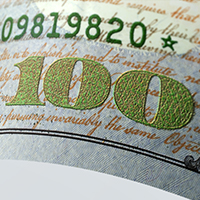Security Features on U.S. Currency
The Federal Reserve Board currently issues $1, $2, $5, $10, $20, $50, and $100 notes. Each denomination has several key security features, such as a 3-D Security Ribbon, a portrait watermark, color-shifting ink, and a security thread.
Click on the notes below to learn about each one.
Quick Ways to Authenticate
Even when pressed for time, you can still take simple steps to authenticate the notes you are handed. All you need to do is feel, tilt, and check.




$5 Note
The 2004 style and 1996 style $5 note have common security features. Both include a watermark located to the left (A) and right (B) of the portrait and a security thread (C).


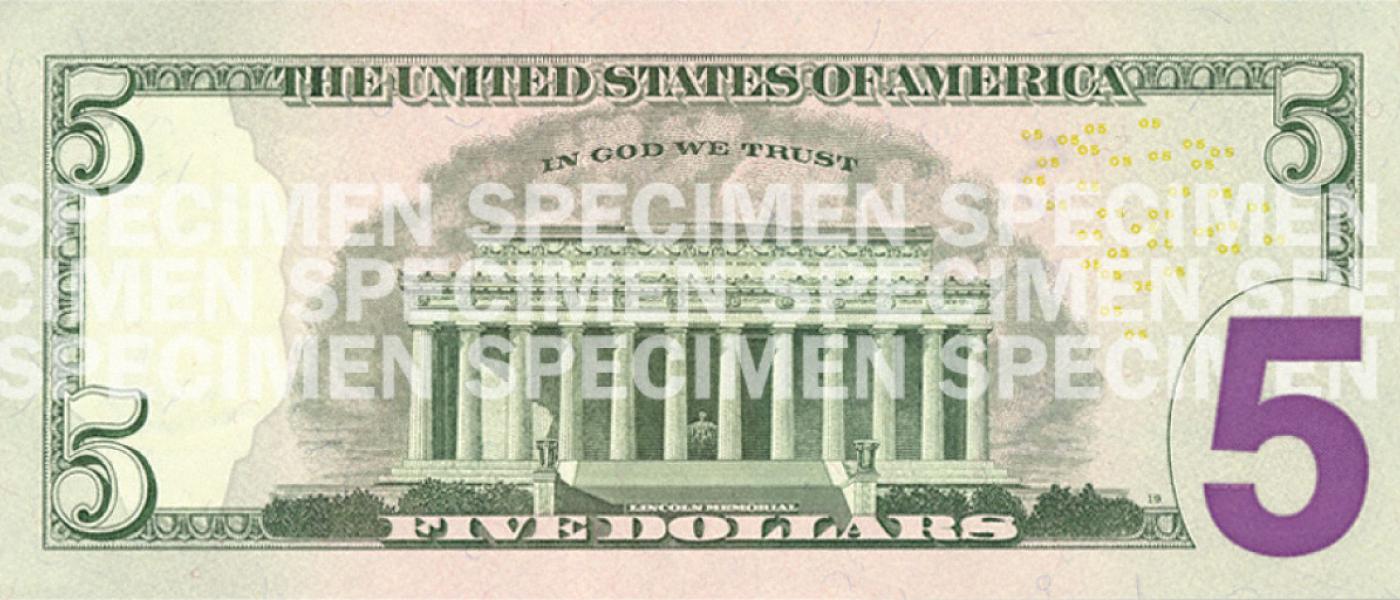

Watermark
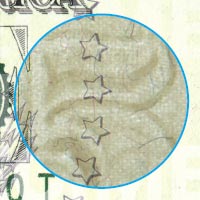
Watermark

Security Thread

Watermark
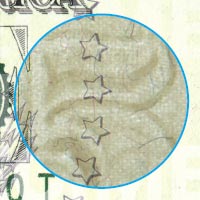
Watermark

Security Thread
$10 Note
The $10 note has several key security features: a security thread (A), a watermark of Treasury Security Alexander Hamilton (B), and color-shifting ink (C).


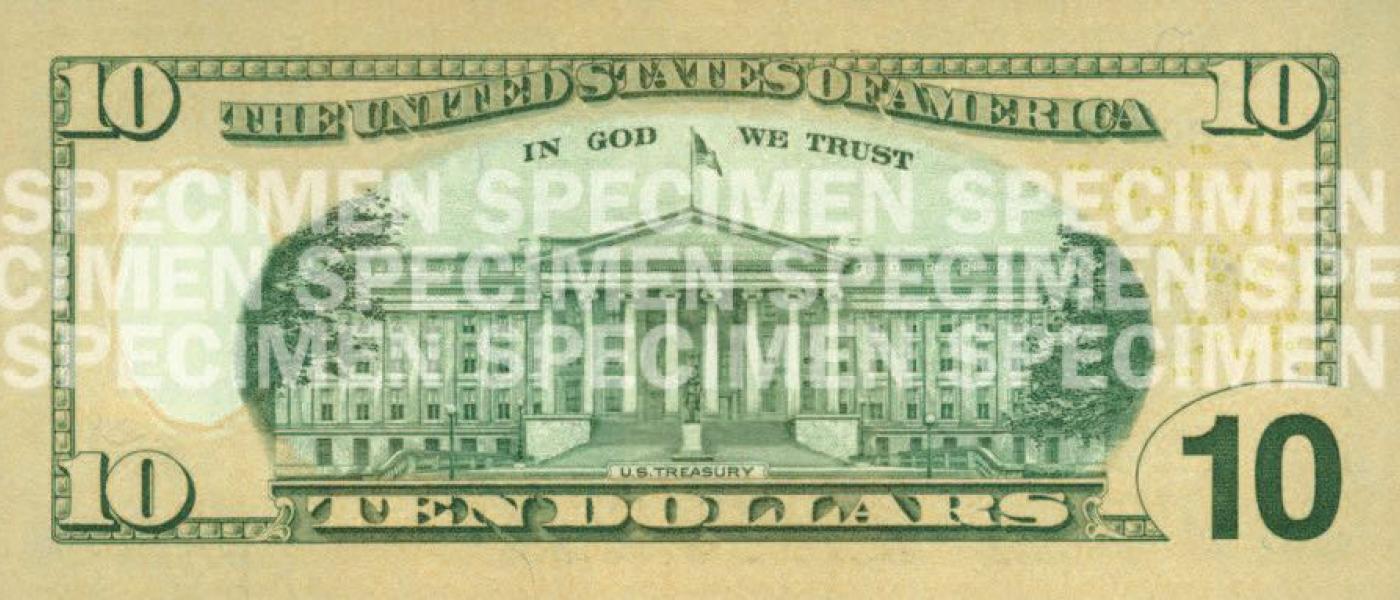

Security Thread

Watermark

Color-Shifting Ink

Security Thread

Watermark

Color-Shifting Ink
$20 Note
The $20 note has several key security features: a security thread (A), a watermark of President Andrew Jackson (B), and color-shifting ink (C).
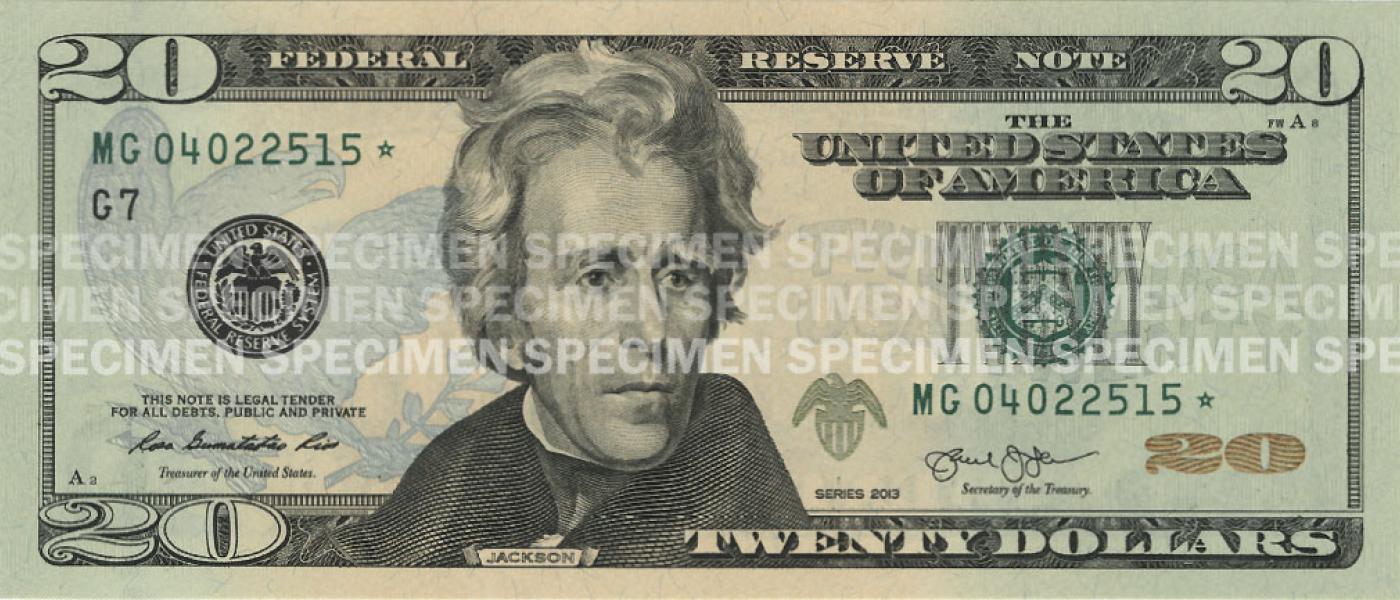
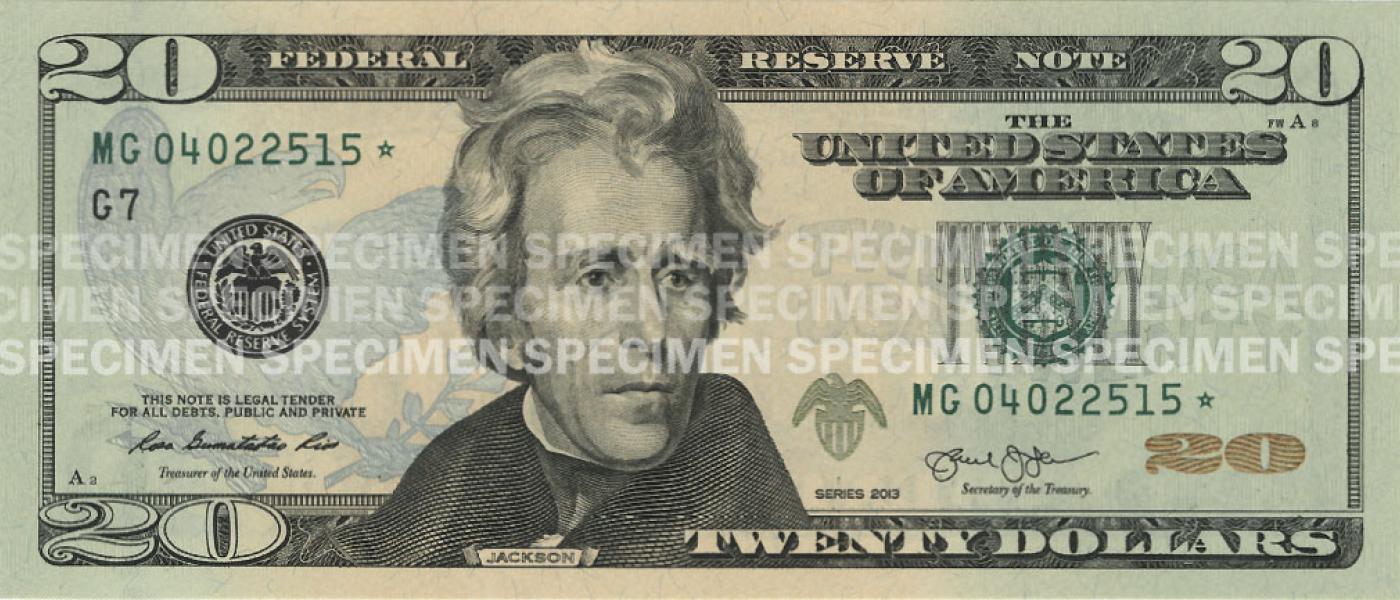
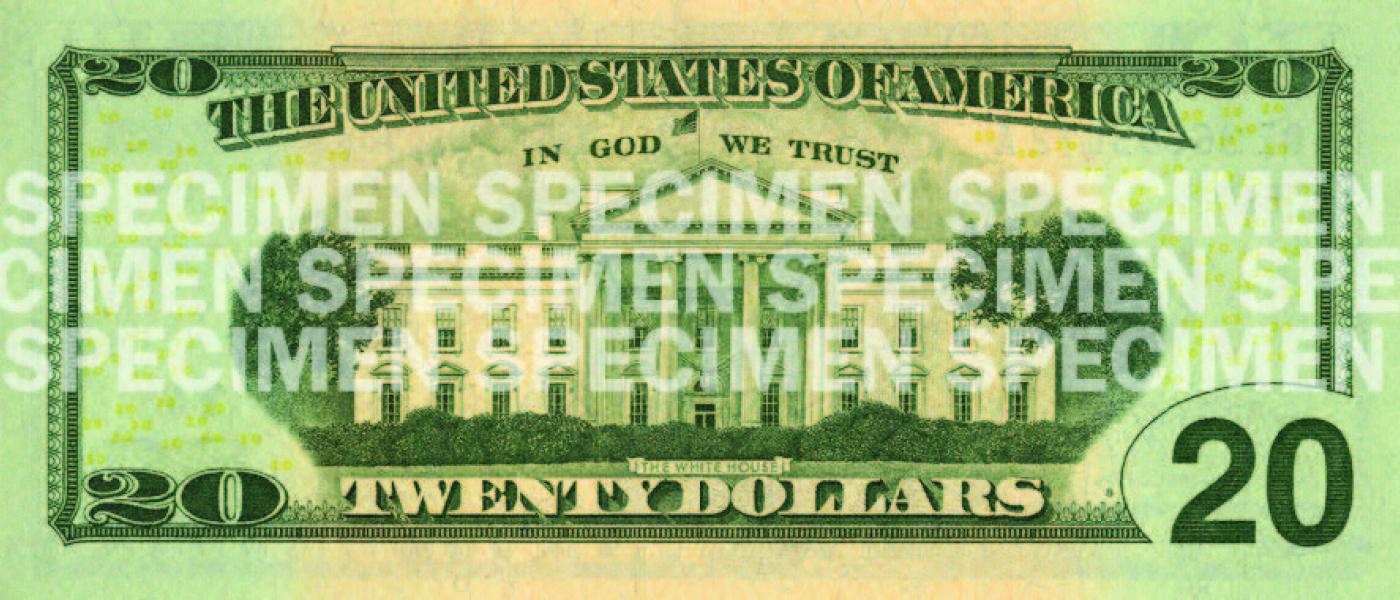
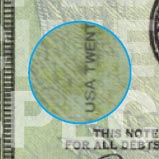
Security Thread

Watermark

Color-Shifting Ink
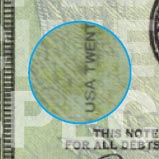
Security Thread

Watermark

Color-Shifting Ink
$50 Note
The $50 note has several key security features: a security thread (A), a watermark of President Ulysses S. Grant (B), and color-shifting ink (C).


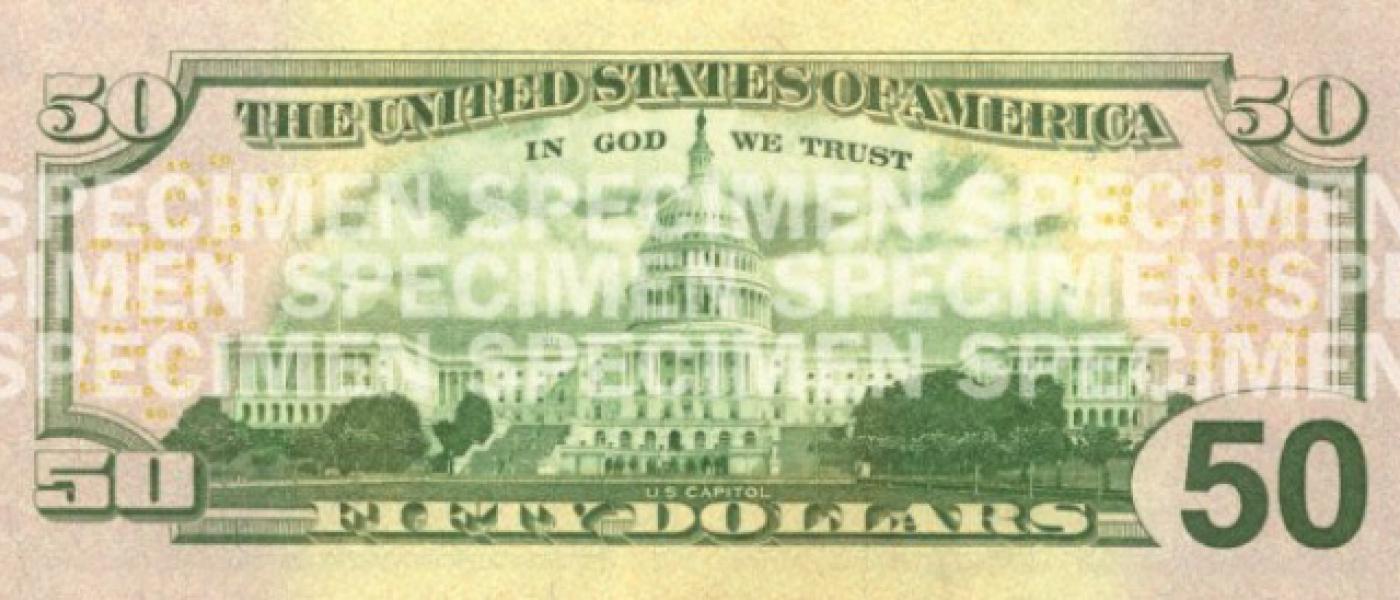

Security Thread

Watermark

Color-Shifting Ink

Security Thread

Watermark

Color-Shifting Ink
$100 Note
The current style $100 note has several key security features: a security thread (A), a watermark of Benjamin Franklin (B), a 3-D Security Ribbon (C ), and color-shifting ink (D & E).


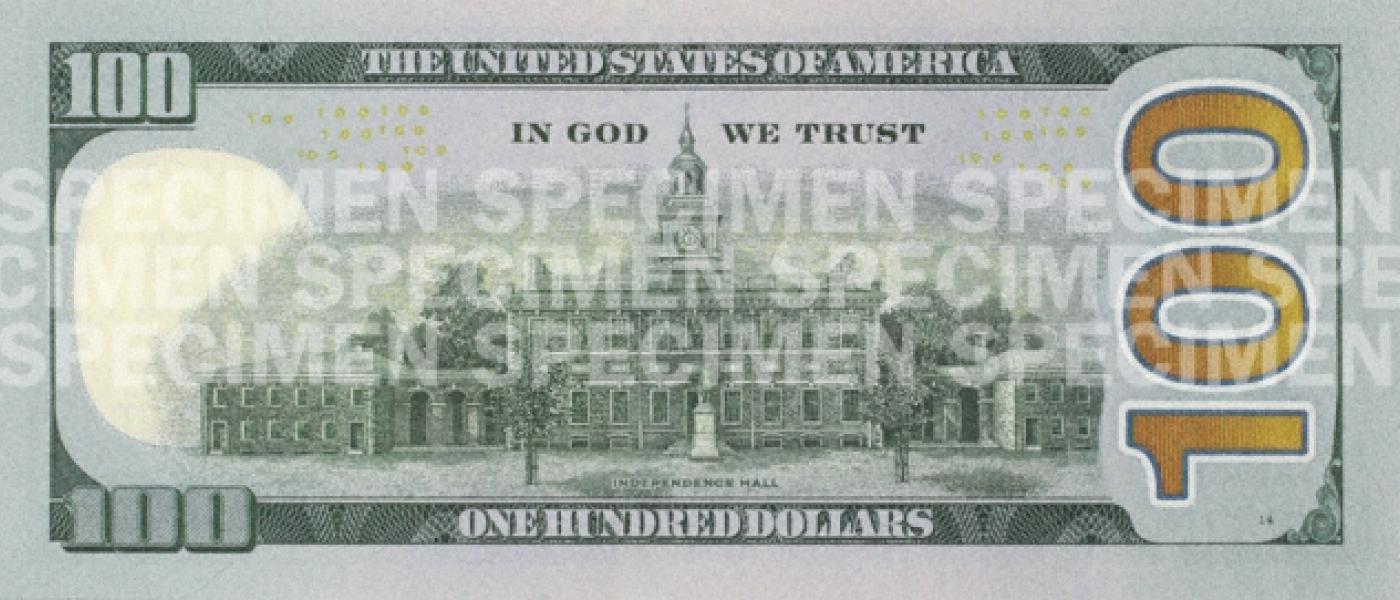

Security Thread

Watermark

3-D Security Ribbon

Color-Shifting Ink
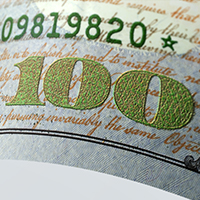
Color-Shifting Ink

Security Thread

Watermark

3-D Security Ribbon

Color-Shifting Ink